This product allows you to book a parking space in advance to use the car park on the days you specify. To do this, you need to have a defined payment method.
Most car parks have an Express Entry system that allows you to automatically open the barrier without a ticket, a grace period of two hours at the start and end of your booking, and also the possibility of entering and leaving as many times as you need.
If the car park you choose does not have Express Entry, you will need to go to the main cashier to check your booking. If no staff are present, use the intercom.
How to book in the Telpark app:
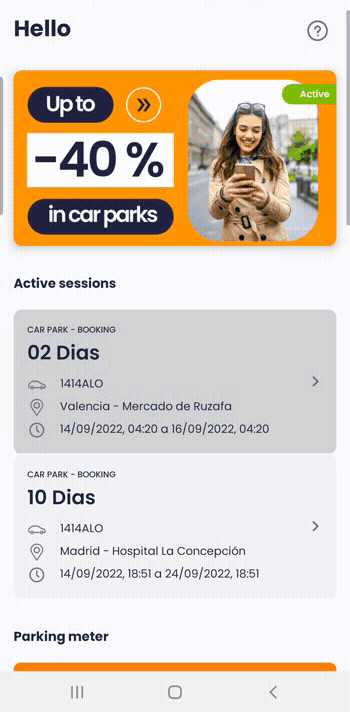
1. Select the car park.
2. Choose the start date and time of arrival.
3. Indicate the number of days you want to book.
4. Select the vehicle and the payment method.
5. Check the details entered and confirm the payment.
If you stay longer than the agreed period, the extra time will be charged based on the car park’s standard rate.
Remember that once the booking is made, you cannot change the date or time. You can only change the vehicle number plate up to 5 minutes before the start time. Once the booking has started, you cannot change it
Still have questions? Don't worry. Contact us, we'll be more than happy to help.